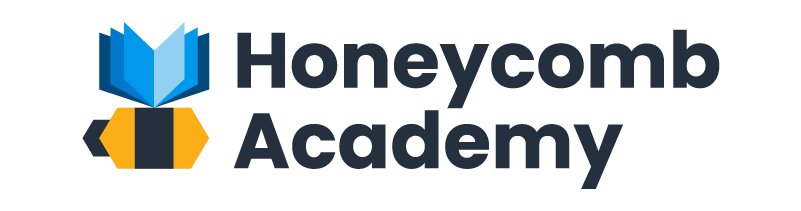About the Course
What am I going to learn in this course?
Do you want to learn how to troubleshoot and debug system issues with speed and confidence without getting stuck in endless guesswork? Maybe you want to better understand how distributed systems behave under real-world conditions, or help your team reduce MTTR and improve reliability.
Production issues can be frustrating and elusive, especially when logs, metrics, and dashboards don’t tell the full story. Honeycomb helps you uncover the why behind your system behavior by giving you the ability to slice, filter, and visualize high-cardinality event data in real time. But to make the most of it, you need to know how to ask the right questions and follow the trail of events across services and systems.
The best way to systematically uncover the root causes of issues in your systems is to use observability data to drive your investigation—starting from the symptoms and drilling down into the cause.
This course will teach you how to use Honeycomb to isolate unknown-unknowns, identify contributing factors to degraded behavior, and investigate regressions or outages using trace and telemetry data. You’ll gain the skills to uncover anomalies, visualize patterns, and confidently answer the question: What’s going wrong and why?
How will I learn these things?
This course will teach you practical troubleshooting and debugging techniques in two ways:
- Videos will explain concepts and explain/demonstrate examples of procedures.
- Quizzes for you to test your knowledge.
What do I need before taking this course to be successful?
- Basic understanding of software architecture and production systems
- Familiarity with the Honeycomb UI
Course Categories
Course Instructor
-
The Core Analysis Loop
- What is the Core Analysis Loop?
- Knowledge Check: Core Analysis Loop
-
Manipulating the View for Troubleshooting
- The Time Selector
-
Querying for Debugging & Troubelshooting
- Finding Anomalies from Data Breakdowns
- Finding Anomalies from a Heatmap
- Creating a Derived Column for Debugging
- Knowledge Check: Querying for Debugging & Troubleshooting
-
Summary
- Summary
-
Survey
- Tell us what you thought!
About the Course
What am I going to learn in this course?
Do you want to learn how to troubleshoot and debug system issues with speed and confidence without getting stuck in endless guesswork? Maybe you want to better understand how distributed systems behave under real-world conditions, or help your team reduce MTTR and improve reliability.
Production issues can be frustrating and elusive, especially when logs, metrics, and dashboards don’t tell the full story. Honeycomb helps you uncover the why behind your system behavior by giving you the ability to slice, filter, and visualize high-cardinality event data in real time. But to make the most of it, you need to know how to ask the right questions and follow the trail of events across services and systems.
The best way to systematically uncover the root causes of issues in your systems is to use observability data to drive your investigation—starting from the symptoms and drilling down into the cause.
This course will teach you how to use Honeycomb to isolate unknown-unknowns, identify contributing factors to degraded behavior, and investigate regressions or outages using trace and telemetry data. You’ll gain the skills to uncover anomalies, visualize patterns, and confidently answer the question: What’s going wrong and why?
How will I learn these things?
This course will teach you practical troubleshooting and debugging techniques in two ways:
- Videos will explain concepts and explain/demonstrate examples of procedures.
- Quizzes for you to test your knowledge.
What do I need before taking this course to be successful?
- Basic understanding of software architecture and production systems
- Familiarity with the Honeycomb UI
-
The Core Analysis Loop
- What is the Core Analysis Loop?
- Knowledge Check: Core Analysis Loop
-
Manipulating the View for Troubleshooting
- The Time Selector
-
Querying for Debugging & Troubelshooting
- Finding Anomalies from Data Breakdowns
- Finding Anomalies from a Heatmap
- Creating a Derived Column for Debugging
- Knowledge Check: Querying for Debugging & Troubleshooting
-
Summary
- Summary
-
Survey
- Tell us what you thought!