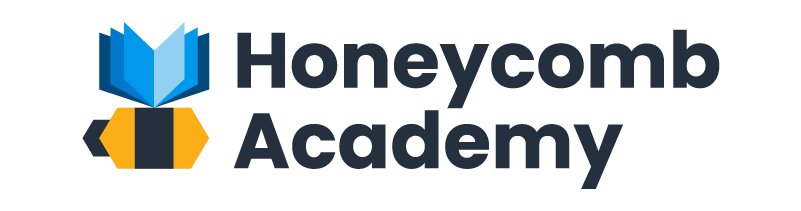About the Course
What am I going to learn in this course?
Do you want to learn about how to deploy confident and resolve incidents faster? Maybe you want to understand use Honeycomb to answer novel, never-been-asked questions about your ever-evolving cloud applications.
Navigating Honeycomb is a beginner-friendly course designed to help you navigate Honeycomb’s intuitive interface with confidence. By the end of the course, you will be equipped with the skills to analyze system performance, troubleshoot issues, and uncover valuable patterns.
How will I learn these things?
This course will teach you about the Honeycomb UI in 2 ways: videos and sandboxes.- Videos will explain concepts and explain/demonstrate examples of procedures.
- The sandbox gives you an opportunity to try it out on your own.
Do you have telemetry data you want to send to Honeycomb? Create an account—it's free!
What do I need before taking this course to be successful?
- Familiarity with—and, perhaps, some introductory experience with—how modern software systems work.
Course Categories
Course Instructor
-
Foundational Concepts
- Why Tracing?
- What is a Trace?
- What is a Span?
- Anatomy of a Trace
- Get Oriented: Environments and Datasets
-
Honeycomb Homepage
- Select a View
- Traces Tab
- Explore Data Tab
- Dataset Settings
-
Starting to Build Queries
- Get Started: Build Queries to Identify Failing Requests
- Build Queries to Spot Latency
- What Are Relational Fields?
- Using Relational Fields for Error Analysis
- Using Relational Fields for Performance Optimization
-
Survey
- Tell us what you thought!
About the Course
What am I going to learn in this course?
Do you want to learn about how to deploy confident and resolve incidents faster? Maybe you want to understand use Honeycomb to answer novel, never-been-asked questions about your ever-evolving cloud applications.
Navigating Honeycomb is a beginner-friendly course designed to help you navigate Honeycomb’s intuitive interface with confidence. By the end of the course, you will be equipped with the skills to analyze system performance, troubleshoot issues, and uncover valuable patterns.
How will I learn these things?
This course will teach you about the Honeycomb UI in 2 ways: videos and sandboxes.- Videos will explain concepts and explain/demonstrate examples of procedures.
- The sandbox gives you an opportunity to try it out on your own.
Do you have telemetry data you want to send to Honeycomb? Create an account—it's free!
What do I need before taking this course to be successful?
- Familiarity with—and, perhaps, some introductory experience with—how modern software systems work.
-
Foundational Concepts
- Why Tracing?
- What is a Trace?
- What is a Span?
- Anatomy of a Trace
- Get Oriented: Environments and Datasets
-
Honeycomb Homepage
- Select a View
- Traces Tab
- Explore Data Tab
- Dataset Settings
-
Starting to Build Queries
- Get Started: Build Queries to Identify Failing Requests
- Build Queries to Spot Latency
- What Are Relational Fields?
- Using Relational Fields for Error Analysis
- Using Relational Fields for Performance Optimization
-
Survey
- Tell us what you thought!